Sometimes the best tv is the most simplest one. Especially when you are looking to buy a tv for a dark room, dorm room, or conference room. I find that almost every time I go shopping for a tv I look for the one with the most customizability. Roku tv's have never steered me wrong in this regard. I myself have 5 different settings that I have customized for when it gets darker in my room. I have done the same for a local business in grapevine for their conference room.
Who this guide is for:
This guide is for the average college student, semi truck driver, and anyone looking for general guidance when buying a tv for a dark room/small room/conference room.
Best Tv For a Dark Room $
This tv is a roku tv with 4k and is able to change all kinds of settings like Backlight, Brightness, Contrast, Sharpness, Color and Tint. These settings can be manipulated to give you the best quality for any room. What I like to do is assign the picture modes to different settings so that throughout the day I can have my tv bright and when the room is darker I can quickly click through 3 buttons to make the tv not blind me before going to bed. This is also a way to improve sleep! Ill post details on changing the picture mode and the settings I use below.
Best Tv Size for a Conference room $$$
This tv is sort of a filler. If you happen to be looking for a tv with auto brightness feature this one would work especially if you wanted it to auto adjust during a meeting in a conference room.
Best 65 inch tv under 600 $$
Things to keep in mind:
I myself had trouble sleeping all throughout high school. It wasn't till I realized that my tv was crippling my natural melatonin levels and forcing me out of "rem" sleep. knowing this I started to change the settings on my tv and put the phone down a good time before bed. These are just a few things to keep in mind when thinking about getting a new tv.
Best Rv tv antenna $

What Seriftv blog post wouldn't be complete without talking about antennas! :). If you are a road tripper odds are that you will find yourself in a situation where you have absolutely no signal. This is probably intended (I hope) and is a way to escape the city life. If you are looking for the best rv tv antenna then I will do my best.
I myself am an all in one multiple use case type of person. The best choice for me would be something like this:
At the time of this writing this rv antenna is under 100 dollars. I think it is a great deal for the money. This antenna will also work as a regular antenna you can use in your home.
How to use picture modes on a roku tv
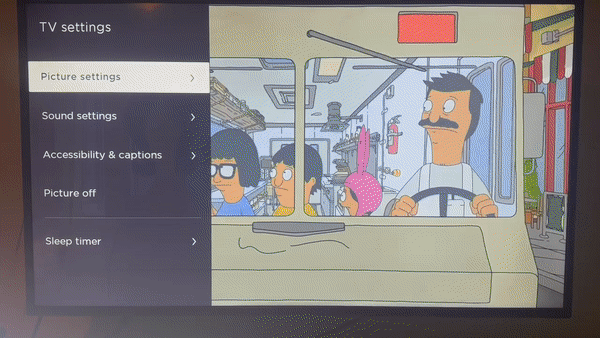
Creating picture modes for different situations is relatively easy on a roku tv. Here are the 5 steps to accomplish what I did here.
Notes:
Sometimes you may click a show that is 4k or "HDR" enabled if this is the case you will have to again change the picture mode for these types of shows. Don't worry! your picture modes from previously will still be there.
What is "nits"
Well, Nits is actually a term used to measure the brightness of displays, particularly in electronic devices such as TVs, monitors, and smartphones. It represents the amount of light emitted per unit of area (usually measured in candela per square meter or cd/m²) and is an important factor in determining the quality of the display.



