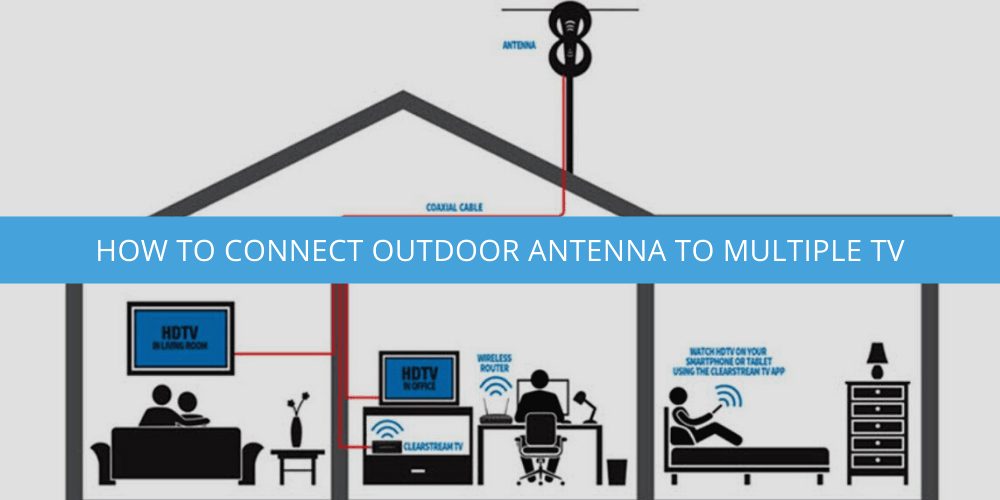Using an outdoor antenna allows you to pick up many TV signals. To take advantage of this, we develop a simple list of steps. Connecting an outdoor antenna to multiple TVs without additional accessories is possible.

1. Installation of the Antenna
It should be noted that there is a big difference between an indoor antenna and an outdoor antenna. Those who live in the city can rely on an indoor antenna to pick up many signals. An outdoor antenna is a better option for picking up signals at a greater distance.
It is recommended to install an outdoor antenna on the highest part of the home. This will allow all types of signals to be picked up more efficiently while avoiding many obstacles.
The type of outdoor antenna should also be considered. There are directional and omnidirectional outdoor antennas.
Those users with an external directional antenna will have to orient their antenna towards the site where the signal transmitter is located. This antenna can pick up signals over a greater distance, although only a few signal transmitters should be chosen. External omnidirectional antennas do not need to be pointed at a specific location.
These antennas can successfully pick up signals at 360 degrees. They only need to be installed at the top of the home to be operational. All the necessary accessories to properly install the antenna are also usually incorporated.
2. Incorporating an RF Coaxial Splitter
It is highly recommended to incorporate a coaxial splitter once the user has done the front installation.
This is a critical piece of technology, and all TV sets can have an antenna signal. Sometimes, you may notice a drop in signal strength by 3.5 dB or 50% of the signal obtained.
The overall strength of all signals received by the antenna also decreases as additional splitting is added. When splitting the signal into different TV sets, this negative aspect should be considered.

This negative aspect is not as important when the signal is strong enough. The splitter needed for the number of TV sets in the home should also be considered.
The signal strength will be weaker on a four-way splitter compared to a 2-way splitter. Despite the unused outputs, the signal strength is weakened anyway.
Even the signal is also weakened when talking about the distance to be traveled. A stronger signal can be obtained as the coaxial cable has less length. All this will result in high picture quality.
Even signal loss may not be noticed similarly on different televisions. This is especially noticeable when using a three-way splitter. One TV might offer pictures with weak signals, while the other two might provide strong signals.
3. Connecting the Main TV Set and the Second TV Set
It is highly recommended to perform and complete the installation of a single TV before moving on to the next TV. This will make detecting any problems connected from the coaxial splitter to the TV much easier.
Choosing the main TV set as the closest TV set to the coaxial splitter is recommended. It will be possible to analyze the signal quality the closest TV will get. If you do not get good signal quality, you can check each connection from the outside antenna to the TV.
Once a sufficiently strong signal is obtained, it is possible to move to the second TV set. Using a coaxial cable, it is only necessary to perform the same procedure when connecting the second TV to the coaxial splitter.
This exact procedure can be repeated, considering the number of TV sets needed for the household. The smaller the number of TV sets, the smaller the number of times the received signal can be divided. This is always positive for a strong signal and quality images.
4. Add a Coaxial Amplifier
The signal can weaken a lot from the third or fourth television. It is possible to incorporate a coaxial amplifier, but it is necessary to check the results before incorporating this device.
It is often not needed to install a coaxial amplifier. Some people prefer to install an outdoor antenna with a long range. (1)

Not only can it be useless, but it can also produce a signal overload. An overload signal could affect some parts of the connections or the televisions themselves.
You should take into consideration that there are two main types of amplifiers.
- Preamplifier: This device improves and amplifies the signal received in the downstream cable of the antenna. This amplifier should only be installed on the original antenna cable, not anywhere else. Some amplifiers even have the versatility of being useful for an outdoor or indoor antenna.
- Distribution Amplifier: This device allows for maintaining the original signal strength and distributing this same signal to multiple TV outputs. It is an excellent choice when the weakness of the signals is too much, and some TV sets only offer bad images.
Final Words
It is not always necessary to incorporate many accessories, such as an amplifier. Today, a wide variety of outdoor antennas offer an extraordinary range.
The key is in the installation procedure of the antenna itself. Modifying the site chosen for the outdoor antenna installation may be necessary.
This may improve the received signal for multiple televisions. Even this same procedure may require patience but it could avoid unnecessary amplifier expenses.
References(1) coaxial amplifier – https://www.commscope.com/product-type/connectors/coaxial-amplifiers-components/