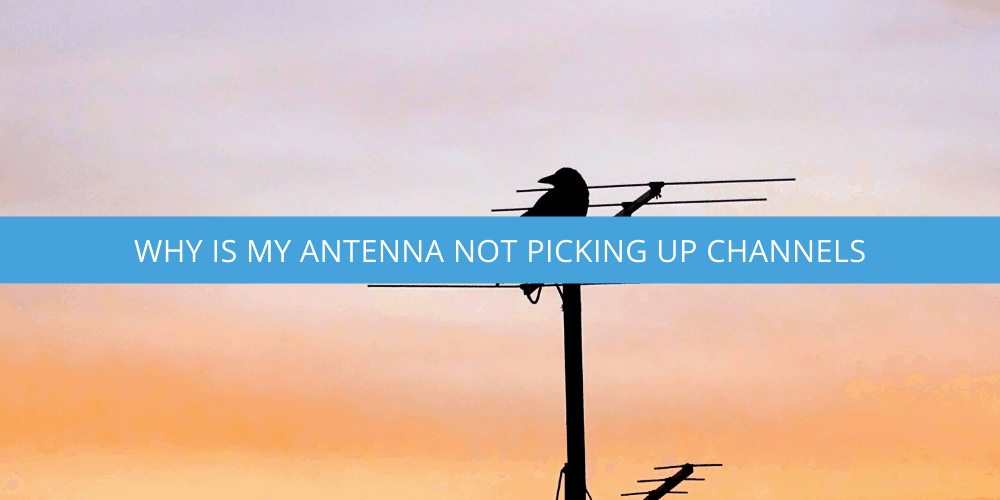There are several reasons why an antenna may not be picking up channels, such as signal interference or specific issues with your home connection. In this article, I will explore some common causes of this problem and offer some solutions.

1. Digital Tuner Problems
Here is a list of digital tuner problems that you may encounter, with the key points bolded:
- Incomplete or weak signal: This can be caused by the antenna being improperly set up or positioned, the distance of the antenna from the broadcast towers, or external factors such as weather or interference.
- Incorrectly tuned television: This can occur if the television is not properly tuned to the correct channel or if the television’s auto-tuning feature is not functioning properly.
- Faulty or damaged digital tuner: The digital tuner is a component within the television responsible for receiving and decoding the signal from the antenna. If the digital tuner is not functioning properly, it may be necessary to repair or replace it.
- Incompatible television or antenna: Some older TVs may not have a digital tuner built-in and may require an external digital converter box to receive digital signals. Similarly, if the antenna is not designed to receive digital signals, it may be necessary to upgrade to a newer model.
- Software or firmware issues: In some cases, the problem may be with the television’s software or firmware, which can be resolved by updating to the latest version or performing a factory reset.
By identifying the specific problem and taking appropriate action, you should be able to resolve any issues with your digital tuner.
2. Lack of Antenna Range to the Transmission Tower
Most antennas have a specific effective range, usually limited to 70 miles. This is not due to a lack of technology in the receiving antennas. It is due to the curvature of the Earth that prevents the antennas from efficiently receiving the signal.
Here is a list of issues that can cause a lack of antenna range to the transmission tower, with the key points bolded:
- Distance from the transmission tower: The further the antenna is from the transmission tower, the weaker the signal will be. This can be due to the antenna being too far from the tower or physical obstacles such as hills or buildings blocking the signal.
- Obstructions or interference: Physical obstructions such as hills, buildings, or trees can block or weaken the signal from the transmission tower. Similarly, electronic interference from other devices, such as cordless phones or microwaves, can also affect signal strength.
- Antenna type and placement: The type and placement of the antenna can also impact the signal strength. For example, an indoor antenna may not be as effective as an outdoor antenna due to interference from walls and other structures. Similarly, positioning the antenna in a location with a clear line of sight to the tower can improve reception.
- Power of the transmission tower: The power of the transmission tower can also affect signal strength. If the transmission tower is not transmitting at a strong enough power, the signal may be too weak to be received by the antenna.
By addressing these issues and making appropriate adjustments, you should be able to improve the range of your antenna and receive a stronger signal from the transmission tower.
Here’s how to boost an outdoor TV antenna signal to fix this. (1)
Many websites allow you to find the location of all transmission towers near your area. This is the best way to check if your antenna has sufficient capacity and if the transmission tower is within 70 miles.
3. Incorrect Coaxial Cable

Here is a list of issues that a faulty coaxial cable can cause:
- Incorrect length or type of coaxial cable: The length and type of coaxial cable used can impact the signal strength and quality. Using a cable that is too long or of the wrong type can result in signal loss or degradation.
- Loose or damaged connectors: If the connectors on the coaxial cable are not securely connected or are damaged, it can cause problems with the signal.
- Incorrect installation: If the coaxial cable is not installed properly, it can result in signal loss or interference. It is important to ensure that the cable is properly routed and secured to prevent any issues.
- Outdated or worn-out cable: Coaxial cables can become outdated or wear out, resulting in poor signal quality or loss.
By ensuring that the correct length and type of coaxial cable is used and properly installed and maintained, you can avoid these issues and ensure that you have a strong and reliable signal.
As this cable gets longer and longer, the signal loss is also higher and higher. (2)
30% of the signal can easily be lost when the coaxial cable is longer than 100 feet. Sometimes it is impossible to incorporate a shorter cable due to the structure of each home. It is possible to include an amplifier or preamplifier. Each TV should be tested to see where to incorporate this component.
The signal loss also occurs frequently when a signal splitter is incorporated. This device is specifically responsible for dividing the signal received by the antenna between the different TV sets. As more and more TVs are added, the signal for each TV is lost.
It could also happen that some of the parts from the antenna to the TV set are damaged. This could occur with damage to the outer antenna surface or some level of corruption in the coaxial cable.
4. Different Causes of Interference
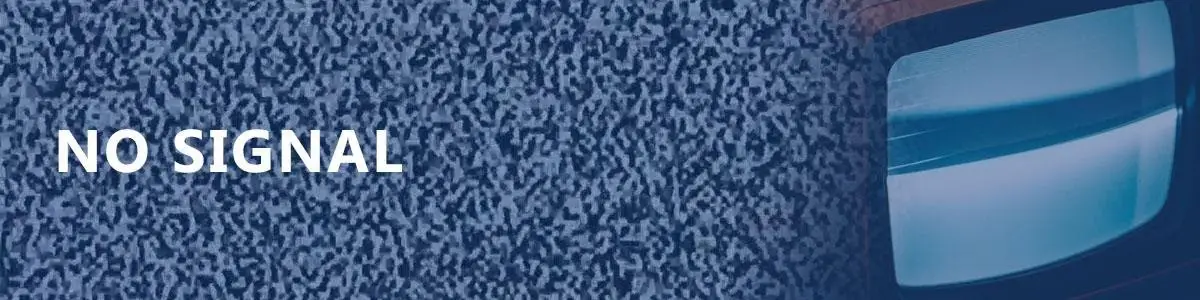
Obstructions
Obstructions can have a significant impact on TV antenna reception. Here are some examples of how obstructions can affect the signal:
- Physical obstructions: Physical obstructions such as hills, buildings, and trees can block or weaken the signal from the transmission tower. The closer the obstruction is to the antenna, the greater the impact on the signal.
- Electronic interference: Electronic devices such as cordless phones, microwaves, and wireless routers can emit signals that interfere with the TV signal.
Within 70 miles, there could be special geographical features such as hills or many trees.
Buildings are another reason the signal could be lost from the transmission tower to the antenna.
The most effective solution is to install the home antenna in the highest possible place. This optimizes signal reception and makes it easier to avoid any obstacles that might be in the way.
Weather
Weather can affect TV antenna reception in several ways. Here are some examples:
- Rain, snow, and ice: Precipitation such as rain, snow, and ice can cause the antenna to become wet, resulting in signal loss or interference.
- Wind and storms: Strong winds or storms can damage or move the antenna, resulting in a weak or lost signal.
- Lightning: Lightning can cause electrical interference that can disrupt the signal received by the antenna.
- Heat and humidity: Extreme temperatures and humidity can cause the antenna to expand or contract, affecting its performance.
Harmful weather conditions could also be a problem regarding signal reception. This is similar to the interference that a 4G or 5G cellular network can produce. For this situation, special equipment is also available to avoid such interference.
References
(1) technology – https://www.britannica.com/technology/technology
(2) coaxial cable – https://www.techopedia.com/definition/15981/coaxial-cable