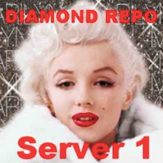When we talk about streaming content, Kodi or XBMC is the best bet. It is lightweight, very fast, and has add-ons that you can customize. It just makes sense. However, finding some good add-ons that work on your Kodi may not be easy due to the amount of unofficial Kodi repositories available. This article helps you find some good Kodi repositories by reviewing the ten best Kodi repositories of this year.
What is in this guide?
- The best 10 Kodi Repos with their comprehensive overview
- Evaluation of each Repos features
- Installation Guide, Value Editorial & Buying debates
Note: The following list is intended as a starting point for new users who need to find comprehensive information on Kodi Repositories. It is ranked on the basis of variables including features, performance, speed, efficiency, and the quality of add-ons provided & supported by every repo. However, they may vary from system to system.
Quick Summary: 10 Best Kodi Repos and Addons
Our editors go through and research, test, and qualify our recommended products. We receive commissions on purchases from certain links.
- Best Overall: Super Repo
- Best Popular: Kodil Repo
- Best Entertainment Option: Diamond Wizard
- Best Reliable: Kodi Bae
- Best Must-Have: Kodinerds.net
- Best Legal Add-ons: TVAdd-ons.co Repository
- Best Alternative: Ghost Repo
- Best High-Quality: Butter Fingers Repo
- Best Host: Lazy Kodi Repo
- Best Efficient: AJ Repository
Highlights
Super Repo —commonly known as Superrepo— is one of the most famous Kodi repositories in the community. It features an enormous array of add-ons and skins, including a vast number of video add-ons. All the add-ons are segregated into different categories to make them easier to find; moreover, users can also search for a specific add-on using keywords or phrases. As of 2022, Superrepo contains more than 1700 add-ons, 1000 of which are video add-ons.
Features
- Super Repo supports multiple languages.
- It has a new comment system to share your experience!
- It offers multiple bundles per user, including save, share and download.
- For add-on pages, it has a brand new design.
- It has compatible add-ons filtering (and sorting by name or downloads)
Best Popular
After installing the Kodil repo, you’ll be able to get access to the following popular add-ons:
- Nemesis
- StreamHub
- Fox Sports
- Peaky Blinders
- Covenant
- Placenta
- Elysium
- Exodus
- 123 Movies
Highlights
Kodil repository is a popular source for Kodi add-ons. You’ll find genres including movies, news, sports, and TV shows and streams from the Internet with these add-ons. Each add-on is arranged alphabetically to help you find your favorites. This repository is great for Kodi users in the United States, United Kingdom, and Canada.
Features
- Best search engine where users don’t waste their time navigating through levels and sub-levels of menus and sub-menus.
- It also has Program add-ons, Picture add-ons, Music add-ons, Lyrics add-ons, Subtitles, and much more.
- Its add-ons are plentiful and of excellent quality.
Best Entertainment Option
Here are some of the best add-ons you can install from the Diamond Wizard Repository:
- Cartoon Network
- Best British Comedy
- The USS Defiant
- YouTube
- Big Toons
Highlights
This is a Kodi add-on repository with a trove of entertainment options. For example, this repository offers a library of live-streamed sports events on big-screen TVs, along with classic movies and TV shows. If you like to watch old Hollywood movies and comedy shows, as well as documentaries on live sports, then you need to add the Diamond Wizard Kodi repository to your Kodi installation.
Features
- In the Diamond Wizard, you will find many categories of content, including Movies, TV Shows, IPTV, Kids, Free, Sports, Favorites, and more.
- Integrated with Real-Debrid give you access to tons of high-quality links with 1080p and 4k videos.
- It runs and works flawlessly.
- Best for retro movies lovers; offers a great selection of comedy shows, old Hollywood movies, and documentaries.
Best Reliable
Below are the popular add-ons you can install from KodiBae Repository are:
- SportsDevil
- cCloud TV
- 9Anime
- Covenant
- Exodus
Highlights
The Kodi Bae repo is a great source for all your video add-on needs. It’s fast, reliable, and contains some of the best video add-ons available on the web. You can use this repo to add Exodus, 1Channel, Salts, Phoenix, and Sports Devil. There are many more available as well. Kodi Bae has been around for a while now, and its reputation has only grown over time. It is available through GitHub and can easily be installed onto your Kodi system.
Features
- It lets you play videos in many different file formats, including MPEG4 and WMV.
- The Kodi add-ons Exodus and Covenant are very popular with thousands of users.
- On KodiBae’s GitHub page, you can easily ZIP the add-ons you downloaded individually.
Best Must-Have
After installing the Kodinerds.net repo, you are able to get access to the following popular add-ons:
- YouTube Music
- DailyMotion
- DAZN
- SkyGo
- NASA
- VEVO TV
Highlights
For Kodi users, Kodinerds.net’s repository is a must-have. This repo offers access to the latest versions of all of the most popular add-ons on Kodi, including YouTube, Netflix, and SportsDevil. Along with this, the newest versions, also has some of the most sought-after add-ons that are no longer available elsewhere. If you’re searching for high-quality add-ons like Salts HD Lite and Specto Fork, this is the best available repo for you. It is also great if you want to watch streaming content from your favorite channels or sites, like PBS and Hulu Plus. The well-organized interface makes it easy to find exactly what you’re looking for as well.
Features
- It allows users to install legal & entertaining add-ons
- Best for the German audience
- KodiNerds has the most popular add-on on YouTube Music.
Best Legal Ad-ons
Here are some of the best add-ons you can install from TVAdd-ons.co Repository:
- Film On Simple
- Mr. Bean
- Jango
- USTV Now
- UFO TV
Highlights
This repo had been taken offline by lawmakers for hosting pirated content, but this repo has returned and now is ready to entertain and serve its user’s legal add-ons only. There are many great legal and safe add-ons found in the repository, making it a must-have for those who are serious about their entertainment. Please note that users can also install any add-on available on GitHub using the bundled Git Browser of the Kodi repository.
Features
- Many great legal and safe add-ons are found in the repository
- The Bundled Git Browser in the Kodi repository allows you to install any Kodi add-on from GitHub.
Best Alternative
These are the legal Kodi, and the most popular add-ons you can access from Ghost Repo are:
- Indigo
- Watchbox
- SportsDevil
- Magenta Sport
- YouMusic
- Exodus
- Laola1.tv
Highlights
The Ghost Kodi repository is among the best and most popular repositories when it comes to entertainment. It has a large collection of add-ons that are segregated into several categories, including sports, IPTV, live TV, music, kids, utility, and more. After the Supremacy repository was removed from the internet, Kodi users were searching for a good alternative and found that the Ghost repository is the perfect choice due to its amazing features and content.
Features
- Best repositories for entertainment stuff.
- A large number of Kodi add-on segregated categories available to install.
Best High-Quality
Below are the popular add-ons you can install from Butter Fingers Repo are:
- Risque
- Diy Fix
- Kidz Club
- Super Flix
- Dracula
- Music
Highlights
Butter Fingers Repository is a Kodi repository that offers the best in terms of entertainment. This world-class Kodi installation is well known for offering high-quality add-ons of every type. It provides you with ample options to keep yourself entertained for days. This repository is on the list for its wide variety of add-ons and as well as for its functionality and reliability. Butter Fingers Repo is an amazing Kodi repository for fans of Marvel and DC comics. It offers many add-ons for non-stop hours of entertainment.
Features
- Offers high-quality add-ons of every type.
- Best for fans of Marvel and DC comics.
- Easy to use interface
Best Host
These are the best Kodi repositories that can be installed from Lazy Kodi Repo.
- Sandman Repo
- Supremacy Repo
- Illuminati Repo
- Maverick Repo
- TV Add-ons Repo
Highlights
It can be very tedious to have to look for repositories that have add-ons from which to install add-ons. Thankfully, there are repositories, such as Lazy Kodi, that host many different repositories and wizards, making it easy for you to get whatever add-on you want. We suggest that you should install Lazy Kodi Repo because of the large number of different repositories and wizards it hosts. It is also a good choice if you’re worried about other repositories shutting down soon because this one doesn’t own any add-ons: it just hosts files.
Features
- It saves your time because it has a library of add-ons that are automatically updated.
- It is the biggest repository that hosts almost all repositories.
- Wizards are also found in this repository, and that makes it a favorite among Kodi lovers.
Best Efficient
After installing the AJ Repository Repo, you are able for getting access to the following popular add-ons:
- Eyasses
- Falcon Ultra TV
- Champion Sports
- Cryptic
Highlights
AJ repository is one of the latest Kodi repositories that are worth trying & installing on your Kodi-powered device. The number of add-ons available in the repo is limited, but each of the add-ons works efficiently without any issues. The repo has been updated recently & all the popular add-ons are being hosted in it. At the time of testing, all the add-ons were working perfectly without any issues.
Features
- Its add-ons work seamlessly.
- This repo has ample content for every category
- This repo has been updated recently
Installation Guide, Value Editorial & Buying Debates
How to Install a Kodi Repository?
Kodi repositories help you in getting access to Internet content that is not available in your geolocation. We advise you to use a virtual private network (VPN) to make a user’s identity secret on the internet. The installing procedure of a Kodi repository is simple once you know how to do it. If you follow the instructions below, you will be able to install the Kodi repository. (1)
- You have to go to the Kodi main menu. Go to System > File Manager and then double click on add source.
- To install a new repository, type in the URL of its package file in the ‘None’ section and click on ‘Done.’ You can title the new repository by typing a name for it in the next text box.
- Now, go back to your (pc/ laptop/ mobile) home screen and open the Add-ons drop-down menu. On this menu, click on the square box-shaped icon and open the Add-ons Browser.
- Click the Install from Zip option. Now select the repos you already have installed in the previous steps.
- An add-on enabled notification appears once your installation of the repository is finished.
- Add-ons can be easily installed by clicking the Install from Repository option and choosing a repository. Then scroll down for finding the add-on that you want to install.
Characteristics of Best Kodi Repos
Best Kodi Repositories Give You More to Watch
Regardless of which version of Kodi or Operating System you use, repositories will always be important for you to access and update Kodi add-ons and builds. It doesn’t matter if your entertainment center uses a Fire TV, Fire Stick, Mac, Android device, Windows, or a Raspberry Pi running LibreELEC. (2)
Kodi repositories keep your video streams working. If you don’t have them, Kodi can be very troublesome because you’re forced to check with each Kodi TV add-on for updates yourself. For the best Kodi experience, you need to keep your TV add-on packages up-to-date. It’s a pain in the neck to have to check for add-on updates every time you turn on your Kodi box, right?
Track Dependencies
When choosing a Kodi repository, it is important to consider which add-ons it will host. A good repository will have both popular and lesser-known video add-ons along with their dependencies. This way, your Kodi media center can continue to find streams for as long as possible.
Single Kodi Add-on Repos
A number of third-party developers also house their Kodi add-ons in external repositories. These repositories are small and contain only the developer’s own creations, plus any dependencies shared within that add-on. Most of these reports aren’t listed here since there aren’t enough of them to make a list worth your time. For a few examples of these add-ons, you have to check Google on the Best Kodi Add-ons.
FAQs
What’s the difference between a Repository and a Kodi Add-on?
Kodi add-ons are used to enhance your viewing experience when using the software. They can be used to stream content from multiple sources and even provide you with an alternative way of watching TV.
Repositories, on the other hand, are the places where you can find these Kodi add-ons. Think of them as app stores for the Kodi software.
Is there a need to Install VPN to run a Kodi Repository?
If you’re looking to install a Kodi repository, you may be thinking about whether or not you’ll need a Virtual Private Network (VPN) in order to do it. The short answer is no, but depending on what kind of repository you want to install, it may be wise to use a VPN.
If the repository you want to install is from an official source—which we recommend, as unofficial repositories are often full of malware and viruses—you likely won’t need a VPN. Official Kodi repositories have been known to get shut down by government organizations, so that’s something to keep in mind if you’re planning on using a lot of add-ons.
On the other hand, if you’re installing an unofficial repository that has access to add-ons with restricted content (like pirated media), then we’d highly recommend using a VPN. This is because those add-ons are often monitored by those who own the content they give access to. Using a VPN will protect your identity and help prevent legal consequences. (3)
Is Kodi Repos Legal?
Kodi is a publicly accessible media player. This means that anyone and everyone can create add-ons, which makes it a little difficult to control what is and isn’t available. This means your access to certain content may be limited depending on where you live and what restrictions are placed on your device.
It’s important to note that Kodi can be used in legal and illegal ways. If you use official repositories or free content offered by legitimate developers, then you’re not doing anything wrong. That said, there are some unofficial repositories out there offering add-ons that allow users to watch pirated content or stream live TV channels illegally. These repositories have the potential to get Kodi in trouble if they aren’t careful about what they’re offering their users.
It’s up to each user whether they want to use these unofficial repositories or not, but we would recommend sticking with only official ones like XBMC Addon Repository for now until things become more clear about what will happen; with these unofficial ones in the future.
Wrapping Up
Kodi is the ultimate solution for your media needs. Using Kodi, you can access a wide variety of video content that is readily available on public domains and which would otherwise be inaccessible due to geo-restrictions and distribution rights. However, to understand how this works and how to access this media using Kodi, one will first have to understand how Kodi works, how Kodi interacts with remote domains, repositories, and add-ons, etc. The purpose of this information piece is to serve as a complete guide on all aspects related to Kodi and Addons.
You can also check other learning and product guides we’ve written. Until our next article!
References
(1) VPN – https://us.norton.com/internetsecurity-privacy-what-is-a-vpn.html
(2) Operating System – https://www.britannica.com/technology/operating-system
(3) protect your identity – https://www.forbes.com/advisor/personal-finance/protect-yourself-from-identity-theft/