So, you’ve set up your antenna and plugged it into the back of your TV, only to discover that your auto scan isn’t picking up any channels, or at least not the ones you’re looking for. It could be very annoying, right? Let’s find out why your auto scan not finding channels.
There could be several reasons your auto-scan fails to find or add channels. And in this article, let’s look at the possible causes and solutions to your auto scan’s failure.
First Thing To Do
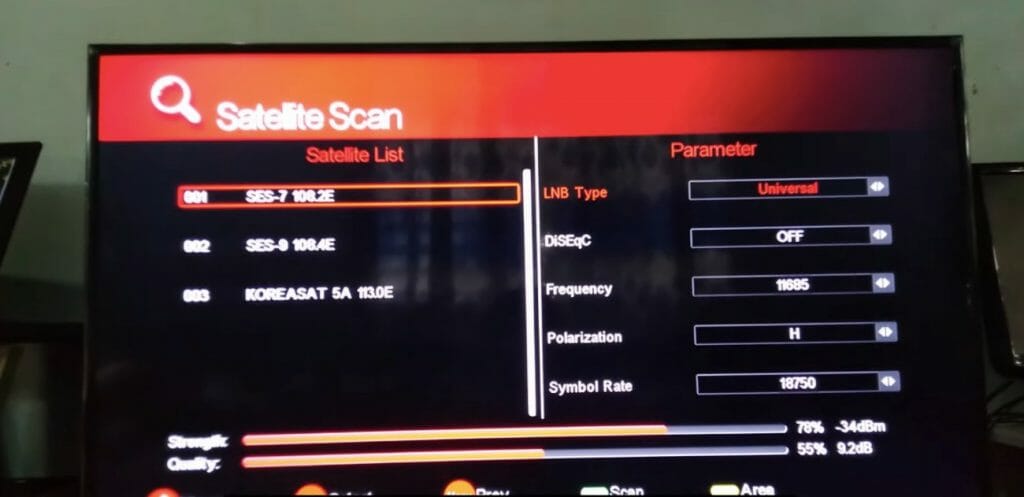
First, ensure you’re using the correct input mode on your television. Typically, you’ll find it under Menu -> Channels -> Auto-Scan. But note that not all television sets have the same menus, and yours may differ slightly.
Some TVs refer to it as “Auto Channel Search.” If yours is labeled differently, consult your user manual to determine what steps you need to take to get here.
Moreover, you should be able to choose between “cable” and “antenna” once you’re in the “Auto Scan” menu.
Make sure you select “antenna” or a similar term. Then, it will start the Auto Scan procedure.
Auto Scan not Finding Channels: Possible Reasons
If you have a cable box, the receiver is likely the source of your problem. You can’t have an antenna and a cable box connected to your television as it will cause massive interference for the incoming channel frequencies. Other possible reasons for auto scan not finding Channels are:
You have a Faulty TV Tuner
If your television was manufactured before 2009, it has an analog tuner. In that case, the failure of your television’s auto channel scan is most likely the result. If it is indeed made before 2009 you need to look into getting a digital converter box.
By using a digital converter box, you can easily transform the digital broadcasts received through your antenna (which is not included) into analog TV, digital TV, projectors, computer monitors, smart TVs, HDTVs, LED TVs, LCD monitors, and other similar devices.
If your tv is 2009 or above then you may want to check out this article.
Your Antenna Cable is Defective

There might be a problem with your cabling, like a cut or it’s short. Also, your antenna may have been grounded incorrectly or lost already after a while.
Your Antenna is Not Aligned Properly
It would be best if you were sure that your antenna is pointing in the direction of the broadcast towers in your area. When it comes to locating channels via frequency, the orientation of your antenna is significant.
Your Antenna has Insufficient Range.
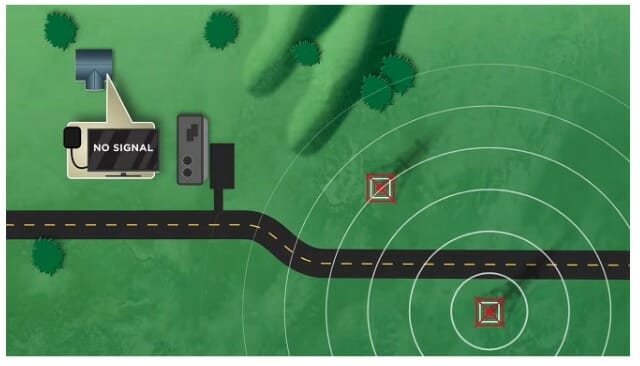
During the channel search process, your antenna’s range may not be sufficient to detect any channels. It is critical to ensure you can get the right over-the-air (OTA) signals in your area.
Improper Noise Mitigation
Your TV tuner must display channels with a noise margin greater than 0.
Things You Need to Check
So, it’s time to troubleshoot if your TV’s auto channel scan fails after the scanning process. Here are some things you’ll need to look into:
TV Tuner’s Functionality

If your TV is older than 2009, you’ll likely need a digital converter box. With it, you can easily convert the over-the-air (OTA) digital broadcast received from your antenna to your digital TV, analog TV, computer monitor, projector, smart TV, LED TV, HDTV, LCD monitor, and other devices.
On the other hand, if your television was created within the last ten years. Then you should install a digital tuner on your television. That means it’s time to switch things up. Also, the most straightforward solution is to connect the coax cable from your antenna to a different television.
However, if plugging your antenna’s coax into another TV isn’t an option, you can use a TV antenna signal meter to troubleshoot it. That meter provides a foolproof method of locating the most vital available TV signals no matter where you are.
Antenna Cable is not Malfunctioning.
Like any other radio transmission, your digital antenna receives radio signals sent to your TV tuner through small electrical impulses. Using a digital multi-meter, you can check whether a signal travels down your coax cable. Check it to identify if it isn’t the source of your TV’s inability to find or add channels via auto scan. (1)
Furthermore, if your antenna is not grounded correctly, the signal can pick up interference from the antenna’s electrical potential. Also, a problem with your cablings, such as a cut or short, will disrupt the signal.
Proper Alignment of the Antenna
It would be best if you determined which channels are available to you. Also, it would be best if you located the television broadcast towers. You can accomplish this by using an online location tool or a TV station locator tool. Then, you’ll need a compass or, at the very least, a compass app for your phone. Once you’ve gotten your bearings by using a TV station locator tool, go to your antenna and rotate it to align with your broadcast towers. If your antenna is mounted on a roof, you may need an assistant on the TV to assist with fine-tuning. (2)
Also, most “cord-cutting” fans do not connect their antenna to their television. Instead, they use a network tuner to indirectly stream their antenna signals to their smart TVs, phones, tablets, and Media Streaming boxes. If you purchase these network tuners, using one of the free smartphone apps to align for the best signal strength becomes easier. While standing on your roof at the antenna, you can get real-time feedback on the strength of your antenna signal for a specific channel.
The Antenna is in Range
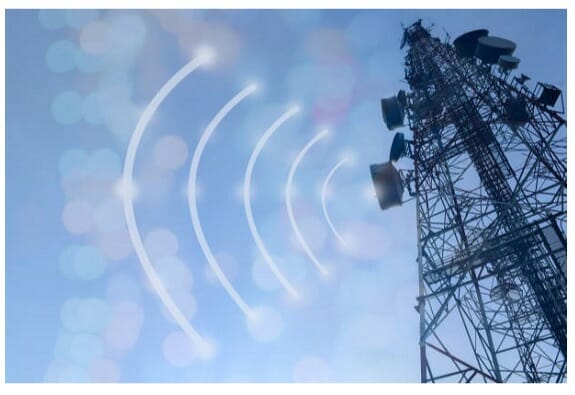
Please remember that no antenna will provide great TV reception in every location. And the TV station transmitters’ distance and direction to your home are the primary factors affecting reception. So, it’s essential to consider the transmitter’s power and tower height. That may be the cause of your auto-scan failing to find channels.
You might get solid reception using a small indoor antenna if you live near the broadcast tower with many obstructions to signal towers. But as you move further away, obtaining usable signal strength becomes more difficult. It’s at this point that antenna selection and installation become crucial. So, let’s go over the two major types of TV antennas available so you can figure out which one yours belongs to:
- Omnidirectional – antennas that can receive a signal from all directions. You don’t need to point your antenna in any particular direction because it has a 360-degree field of signal. If you use it and aren’t getting the expected results, your only option is to transfer to a better location for your house.
- Unidirectional – its beamwidth is much narrower, ranging between 25 and 35 degrees. These antennas are much more noise-resistant and are ideal when your broadcast towers are all pointing in the same general direction.
It’s worth noting that TV signal transmission is a “line of sight.” That means getting reliable reception beyond the earth’s curvature (roughly 70 miles) is difficult. Mountains or tall buildings between the broadcast towers and your home can cause reception issues. Therefore, find the transmitters for your local stations first, then point your antenna in that direction.
Proper Noise Reduction
The final possible reason is noise. Any digital signal will be received by your antenna and, eventually, by your tuner with a finite amount of power. With that, you’ll need a noise margin, one of the easy ways to quantify its power. The noise margin, expressed in decibels (dB), is the maximum amount of signal noise that can be tolerated before the signal becomes unusable.
Noise can come from various places, including any obstacles or interference your antenna may encounter between it and the broadcast tower. Splitters, the tuner you are plugging into, and the coaxial cable can all be noise sources. That is why high-quality components and cabling are critical.
Wrapping Up
Suppose you’re a cord-cutter and solely depend on your antenna’s capacity. It’s frustrating that you cannot watch your favorite channels on your TV. But as mentioned, there are various reasons why your auto scan is not finding channels. You must observe and experiment to identify what causes your problem.
Once you find the problem and fix it immediately, you’ll watch your favorite channels in no time!
Before you go, you may want to check other learning and product guides below;
- How to connect an outdoor antenna to multiple TV
- How to boost an outdoor TV antenna signal
- Best car radio antenna
References
(1) electrical impulses – https://www.sciencedirect.com/topics/computer-science/electrical-impulse
(2) compass – https://www.britannica.com/technology/compass-navigational-instrument

