When your antenna is not working, the most common problem is that it’s not adequately linked to the cradle or has other malfunctions. The issues are simple to resolve and do not involve too much complexity in fixing.
Seeing the problem is straightforward because the satellite radio will produce an error warning. As a result, you should watch for notifications such as “antenna not identified.” But if this scenario occurs, how do you fix your Sirius satellite antenna?
In general, fixing a Sirius satellite radio antenna is relatively straightforward: Disconnect the antenna and then reinstall it. After that, try stretching the antenna cable along its length and at the connecting sites when Sirius satellite radio is active. If the sound is disrupted, you’ll need to replace the antenna.
This 5-Step Guide explains how to fix a Sirius satellite radio antenna in the event of a malfunction or other sort of trouble in detail.
How to Fix a Sirius Satellite Radio Antenna
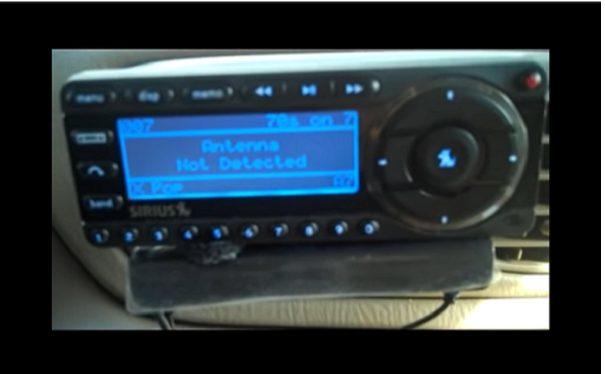
Step 1: Reboot your Radio
The best and most straightforward way to address such an issue is by switching off and restarting the satellite radio. So, before proceeding with the troubleshooting, consider rebooting the device; this may resolve your Sirius satellite radio antenna issue. (1)
Please switch off the satellite radio and wait at least thirty seconds before restarting it. It should restart your antenna and, in some situations, resolve the problem.
Step 2: Examine your Satellite Radio Antenna for any Physical Damage
This stage comprises physically examining the antenna of your radio satellite for any problems. You should review any fractures or bends in the Sirius satellite radio antenna. A broken antenna will not operate even if it is reshaped. You will not place it in the cradle. Furthermore, the signal will be incomplete, resulting in a “hmm” or “shhh” sound.

Because of this, you must guarantee that the antenna is in good working order for maximum signal reception. If you don’t have a subscription, you won’t be able to listen to some radio programs. As a result, you’ll have some stations that aren’t always easy to hear. This issue is more likely to be seen when utilizing a radio receiver or a dock-and-play radio.
Step 3: Examine the Magnetic Mount Antenna Cable
The Magnetic Mount Antenna cable must be firmly attached to the radio. A’ no antenna detected alert’ will show if the line is not correctly connected to your radio.
To connect the antenna’s header to the radio port, do the following:
- Wiggle and twist it with your hands.
- Then, whether or not the antenna is appropriately placed into the port, detach and re-plug it to check if the problem goes away or persists.
Step 4: Extend your Satellite Radio Antenna Cable

To optimize the antenna signal, permanently extend the wire to its total length. It increases your signal strength when you do this. As a result, double-check both the antenna and the connection space. If this step yields no results, go to the next step.
Step 5: If Required, Replace the Sirius Satellite Antenna
You may have performed all of the above procedures, yet the problem persists. Purchasing a new antenna and replacing the old one might save you time and effort while searching for the root of the problem.
Other Influencing Factors on Satellite Radio Reception
Physical Obstructions
An obstruction may have caused your satellite radio to lose signal. Radio cuts can occur suddenly, especially while passing through tunnels, high canopy forests, mountains, and massive buildings. Nothing else but moving away from the issue is an option. Soon after leaving the issue place, the radio is picked up.
Tuner Failure
To get signal or satellite notifications, use your satellite tuner. These tuners, however, occasionally fail to function correctly. If this happens, the radio works hard to decipher the data, gather the light, and deliver it to the sound of several channels. As a result, if you encounter or notice a notification such as “not subscribed channel” or “not accessible channel,” listen to alternative stations before replacing a faulty tuner. (2)
Faulty Cabling
The cable connection between the tuner and the radio satellite antenna might be weak, loose, or broken. Furthermore, the wiring in your audio and tuner may be defective. Because of the low sound quality, the radio will most likely cut out.
To solve the issue, you should physically inspect the wire connecting the tuner and the Sirius satellite antenna. Remember to double-check the cord connecting the stereo and tuner. Finally, check the ‘check tuner message’ and ensure the head unit has a safe tuner connection.
Take a look at some of our related articles below.
References
(1) troubleshooting – https://www.spiceworks.com/it-articles/troubleshooting-steps/
(2) data – https://www.techtarget.com/searchsecurity/feature/Best-practices-to-secure-data-at-rest-in-use-and-in-motion

